Sunday, April 25, 2021
Photographs From The Spring Rendezvous
Sunday, April 18, 2021
Self Timer Selfie
 | |
|
Even a doofus needs a photo once in a while, and here is perfect sample. I was getting ready to leave a weekend cottage that had no electricity, and all of the guests had to carry flashlights or wear headlamps, which is the option I chose. It suffices to say that doofi (plural?) often find themselves alone and bored, so selfies are a way to pass the time. Unfortunately, your camera's focusing options can be limited when you use your self timer, which is why I made this post.
When the self-timer option is selected (I assume it defaulted to ten seconds), the timing sequence stars as soon as the shutter release is pressed. At that moment, the camera locks focus on whatever is sees at that moment. It could not/would not re-focus to accommodate your final location.
For the record, this photo was made with a Nikon P7000 with a FlashPoint TTL Mini flash with its head turned toward the wall behind the camera. The flash is not particularly powerful, so a large aperture is required. The exposure was 1/250 second, F 4.0, ISO 400.
The work-around is simple. Pick the spot where the cameras will be positioned, and mark the location with something bright and reflective. This will be your "focusing dummy". Next, step to where you plan on posing, and with the self-timer set and ready, focus on the dummy and press the shutter release. Now quickly place the camera beside the dummy, return to where you stood when you locked focus, strike your pose, and wait for the click. Simple, no?
 |
| Barrel Distortion not corrected in post. |
I'm sure this photo will ruin my standing as a serious photographer of interesting, noteworthy subjects. Alas, under the circumstances, I had to make do with who was available.
Ahh, the self-deprecation I must endure for the sake of my craft.
Monday, April 12, 2021
Selfie In An Old Shed
 |
| I called Chris Pine, but he wasn't available. |
Going For A Look: I was away on a road trip with some friends, with no intention of any serious photography, when we encountered a large, cement-floored shed, its door ajar, and it challenged me to step inside. After a careful inspection, I found no demons or monsters lurking about, so I thought I would try to make a photograph with the open door in the background. Since this wasn't a photographic expedition, I brought my fourth-tier kit which included a Nikon P7000 and a small, Flashpoint speedlight. The camera was a big-box electronics store customer return and priced to move. I actually used it once to photograph a dog sitting on a pile of artificial snow when I needed to utilize the camera's leaf shutter to balance the ambient light with the supplementary flash I needed to make the shot happen.
Limitations: This self-portrait was made with the built-in zoom lens at the equivalent of a 28mm lens in a full-frame format. Since the camera lacked a reticulated LCD screen, composition couldn't be accurately assessed, so getting the desired relationship between the background (door) and the foreground (me) was a really a matter of luck. With time on my hands and an empty SD card, I could just keep shooting until I made an image that pleased me. The speedlight, a Flashpoint Zoom Mini, traded its compact size for light output which forced me to keep the flash as close to the subject as possible. Bounce flash was possible, but limited.
 |
| Notice the my left ear is fully lit, and quite prominent. |
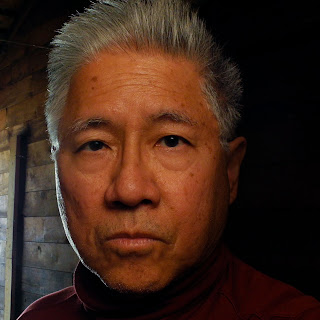 |
| Face burned in slightly to narrow my face |




