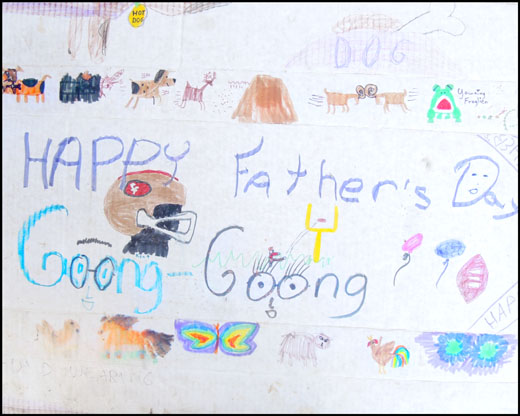|
| Photo #1 |
As a community photographer I usually work with "happy" people, since they are usually in environments of their choosing. And since this is not hard news, I can influence the environment, as I can actually speak with my subjects and let them know exactly why the photo is being taken. Including the subject's name at publication makes it more difficult to prove the photo was made without implied consent, should the issue ever come up.
Options For Anonymity: In past assignments, I've dealt with the privacy issue in a number of ways.
 |
| Example A |
 |
| Example B |
 |
| Example C |
Showing Up: This assignment was at Society of Saint Vincent de Paul, at an outreach facility for homeless people. On this day, pharmacists from Walgreen's, a local drugstore, were giving free flu shots to SVdP clients. I was asked by the Journal to bring back a photo. The Society was both anxious for the publicity and mindful of the need to "be respectful of our clients", which was a nice way of saying, "No faces, please".
I arrived on time, but could only find a parking space with a 24-minute meter. I figured this was as much time as I would need, if everything went well. When I entered the vaccination room, I saw that the line of clients waiting for their shots extended outside of the back door and around the corner into the parking lot. With a pharmacists giving injections at a rate of one per minute, there would be no time for pleasantries.
Nightmare Lighting: I had already decided that using a flash would have made my presence too obvious. The available light was lousy, and there wasn't much of it. The fluorescent lighting coming from the ceiling mixed with some natural light coming from windows at camera left. These two sources, plus color contamination from the beige walls, made for an ugly mix. My one lucky break was the the window light was the dominant light source, so at least my photo wouldn't be too flat. In desperation, I did something I seldom do: I went to Auto White Balance because no matter which preset I chose, the colors would be off. Tweak 'em in post, and hope for the best. Exposure was equally laissez faire: Aperture Priority, F 2.8, ISO 1600.
Showtime: I did introduce myself to the pharmacist, Sharon, letting her know that I was photographing for the paper. I immediately smiled at the patient, stating that I was only interest in his arm and Sharon giving the shot. He smiled back, perhaps relieved that he would be anonymous in the final photo. My lens was a 24-70 2.8 set to 24mm, and even at the widest setting, I had to move as far from my subjects as the cramped quarters would allow. No time to switch lenses. I positioned myself so the the client was not easily recognized and made five quick exposures, plus on of the name tag for future reference.
 |
| Photo #2 |
When I got to my car, there was still time on the meter. And the photo ran the day after I submitted it.
Imagine that.